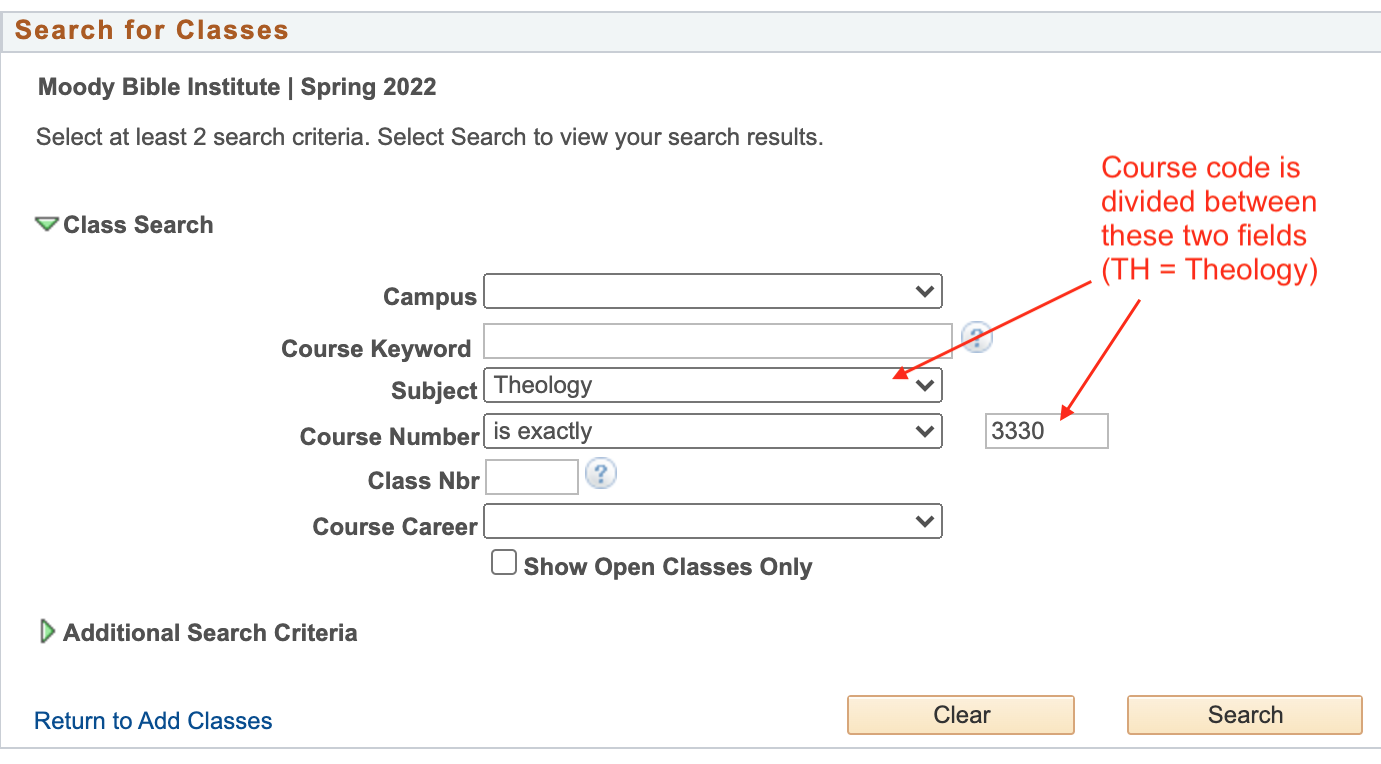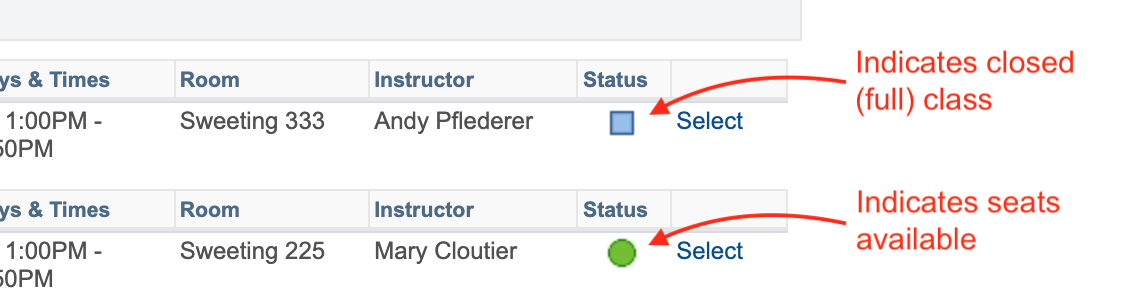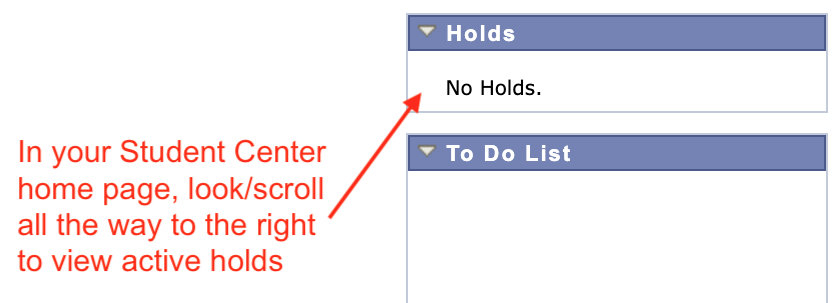Courses are automatically added to your shopping cart during the enrollment process, after you have selected the class and hit “next.” The course has been added to your shopping cart when you see the green button labeled “Proceed to Step 2 of 3” (see "How to Enroll in a Class" video above).
While the system will not let you enroll in classes outside your designated registration window or open enrollment, it is a good idea to add desired classes to your shopping cart once they are available to view. This will make enrollment itself faster when the time comes, decreasing the chances of the class filling up without you.
Important! Any course you have attempted to enroll in but have been prevented from enrolling in will be automatically added to your cart. However, you will not automatically be enrolled in the class once the issue preventing your enrollment is resolved. Courses are never automatically moved from your shopping cart to your schedule.